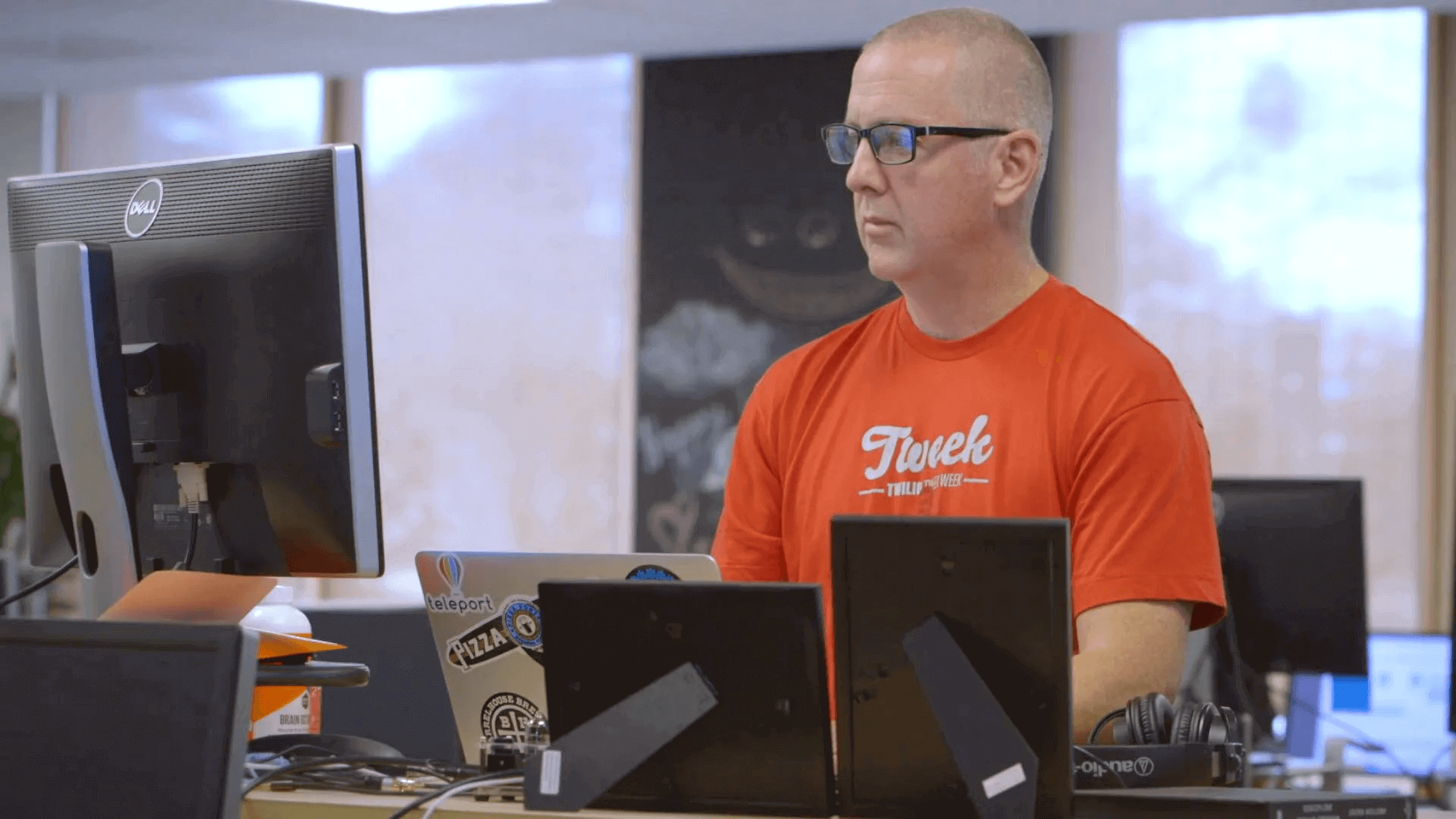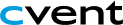Highlights
- Production deploys: multiple times per day
-
Application monitoring stack: Rollbar, Papertrail, Elasticsearch
-
Favorite feature: Rollbar’s source map support for minified code
- Industry Software
- Employees 100+
- Developers 20+
-
Using Rollbar to Monitor
JavaScript -
Integrates Rollbar With
Slack, Webhooks
Challenge
Founded in 2016 in New York City, Shortcut provides a project management software for software teams. Shortcut’s simple and modern UI makes the enterprise-grade product as intuitive and easy to use as, say, Trello – this is a key competitive advantage.
As a lean startup, Shortcut’s is ultra-responsive to every customer-reported error in their product and takes it as an opportunity to refine their product in real-time.
The front-end engineering team needed a robust client-side error monitoring solution that would help them do that.
Shortcut already uses Papertrail for logging and error handling on the server-side, and Elasticsearch for visualizations and analytics on those server logs.
Originally, on the front-end they tried to use Google Analytics. But as Andrew Childs, Shortcut co-founder observed in hindsight:
“That was a mistake. You really do need to see a stack trace that shows you, ‘This function called this function called this function’ so you can go back and see exactly what steps the code took to get to that point.”
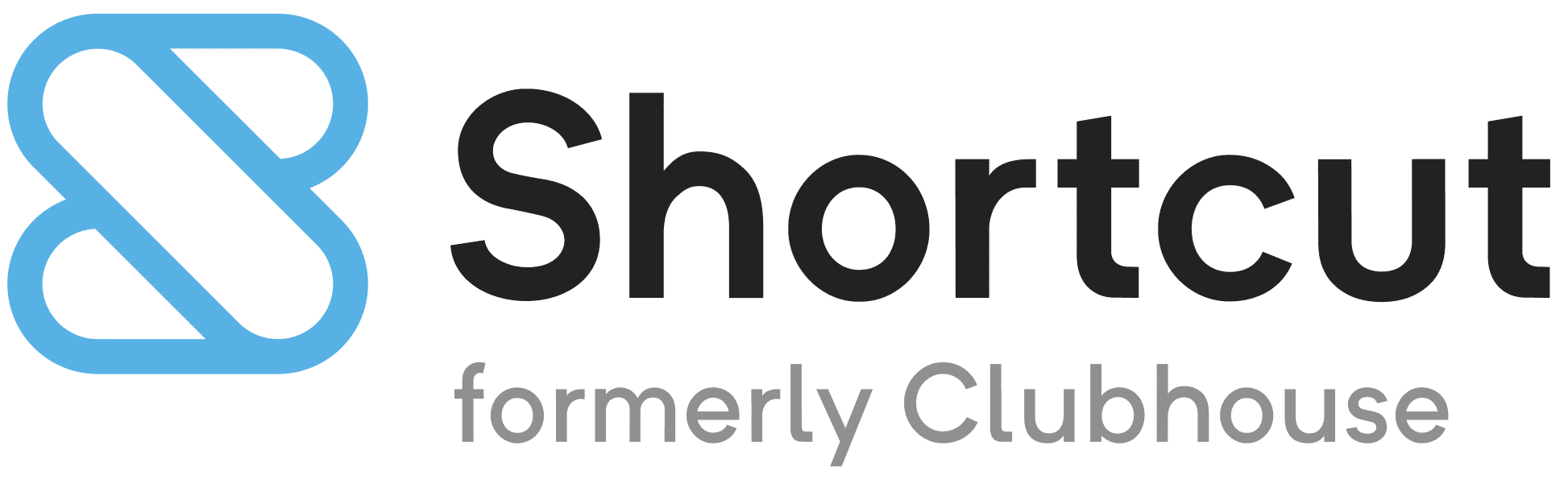
Rollbar lets us be proactive and fix impactful issues that could be a disaster for us in terms of how people perceive us and the quality of our product.

Solution
When Andrew and his team ultimately went with Rollbar, the time savings immediately began paying off. Andrew recalled a recent instance:
“Two of us had put a couple hours into this bug a user reported and we were stumped. When we finally looked at Rollbar, we matched the data of the screenshot the user sent to the data of the logs and instantly found the error. We should have checked Rollbar first!”
For every log, Shortcut sees the last 20 to 30 interactions with the user, giving them an extensive look at the steps the user took. The additional contextual data from Rollbar allows them to drill down on any error and pinpoint which user is experiencing the error; how often the error is happening; what browser the person is using; what browser plugins they have running, and so on.
Andrew added, “That kind of information is really important when you’re trying to investigate what happened. Sometimes you need every clue you can get to figure it out.”
To stay on top of errors, Shortcut has configured Rollbar so that alerts appear instantly in a Slack channel. They then investigate the error by checking through the stack traces, make the code fix, then deploy the new code.
Shortcut found that because they minify their code when they deploy it, Rollbar’s source map feature has been crucial for them. With source map support enabled, Shortcut can actually read de-minified stack traces on errors.
“The page on Rollbar that has the error information is super nicely laid out. Source map support lets us dig in very quickly and know exactly where the bug is”, said Andrew.
Results
“We’d be wasting hours left and right if we weren’t using Rollbar,” said Andrew.
But as importantly, Andrew values being able to go the extra mile for his customers as a result of using Rollbar. Rollbar helps Shortcut keep the customer experience delightful, and retain that competitive advantage by being proactive with errors.
“We not only fix the error, but we can contact the user directly and say, ‘We noticed that you’re trying to do this one thing… It’s fixed now.’ It lets us be proactive like that.”
Andrew concluded, “It doesn’t take many bugs for customers to lose their confidence in you, so using Rollbar is a central part of our containment strategy; we can react a lot faster.
It’s safe to say we wouldn’t be where we are right now if we weren’t using Rollbar.”