Joining and getting your team on Rollbar is now easier.
Rollbar is better together and our latest account setting makes it easier to get everyone together.
Introducing Email Domain Safelists.
Previously the only way to join your team on Rollbar was being invited via email. Admins had to send email invites one by one. This can be tough for large organizations and fast growing engineering
teams.
With Email Domain Safelists, now you can set an email domain safelist, so that anyone with an address at a specified domain can join your account (once confirmed). No more one off invitations. Making the workflow for admins and new team members easier and less confusing.
PROBLEM
As we have grown we've seen more and more new users who are employees at companies that are already using Rollbar get lost trying to join their company’s account. The scenario looks something like this:
- You see a notification in your company's Slack, or an issue in JIRA, GitHub etc.
- Click link to view more details
- Hit the Rollbar login page (confusion ensues)
- Decide to signup and create a new separate account that is orphaned from your company’s account
- Ask Admin to add/invite you to their Team on Rollbar
- The new account you created gets abandoned 🙁
SOLUTION
With the new email domain safelist, anyone who signs up (from specified domains) automatically gets added to your account once they confirm their email address. Go to /settings/accounts/Name/ to setup (need to be on the Owners team to enable).
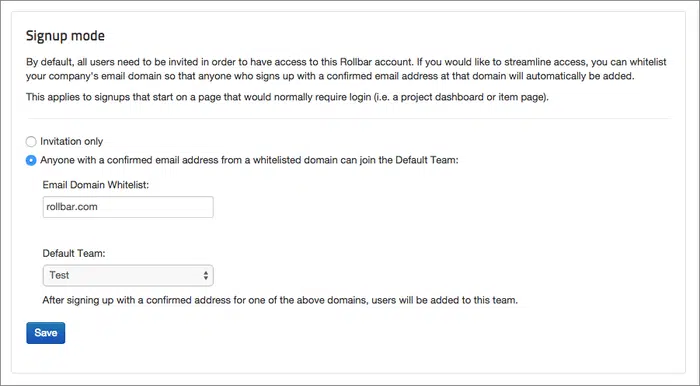
A few items of note. Invites are on and email safelists are off by default. Currently it only works on pages that would normally require login (i.e. link to project, error item, deploy). Here's how it works:
-
Next time someone clicks a link in Slack, Jira, GitHub they will prompted to login or join a team
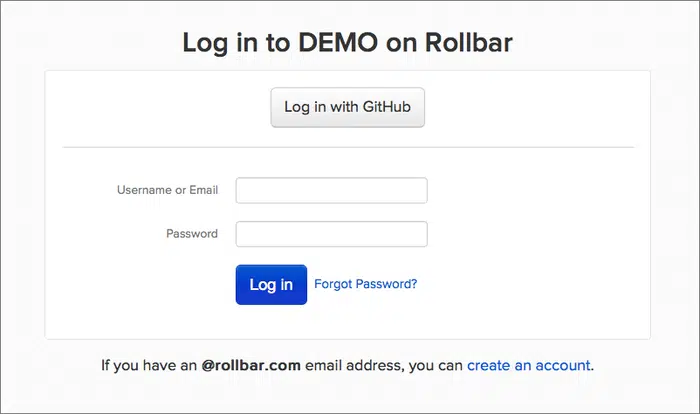
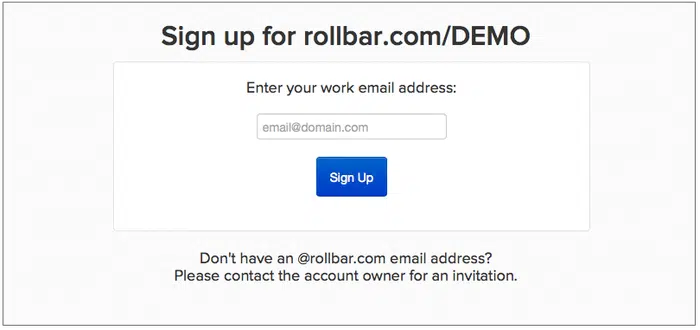
-
Confirmation
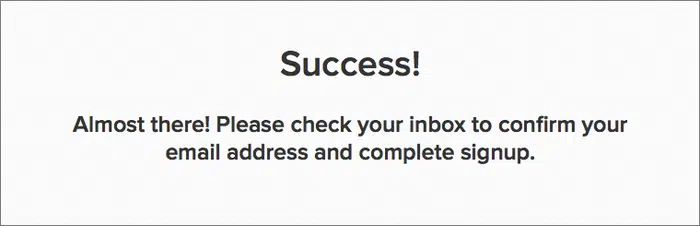
Interested? Have your account admins enable the setting, send your team links to your projects and get everyone onboard.
This is our first solution to solving this problem. We're evaluating how we can extend this to direct signups (that match a whitelist) and sharable links while maintaining the highest privacy and security standards.
PS - It doesn't cost you more to add additional team members. So if you have 1 trillion members on your team, it's all good. 🙂




